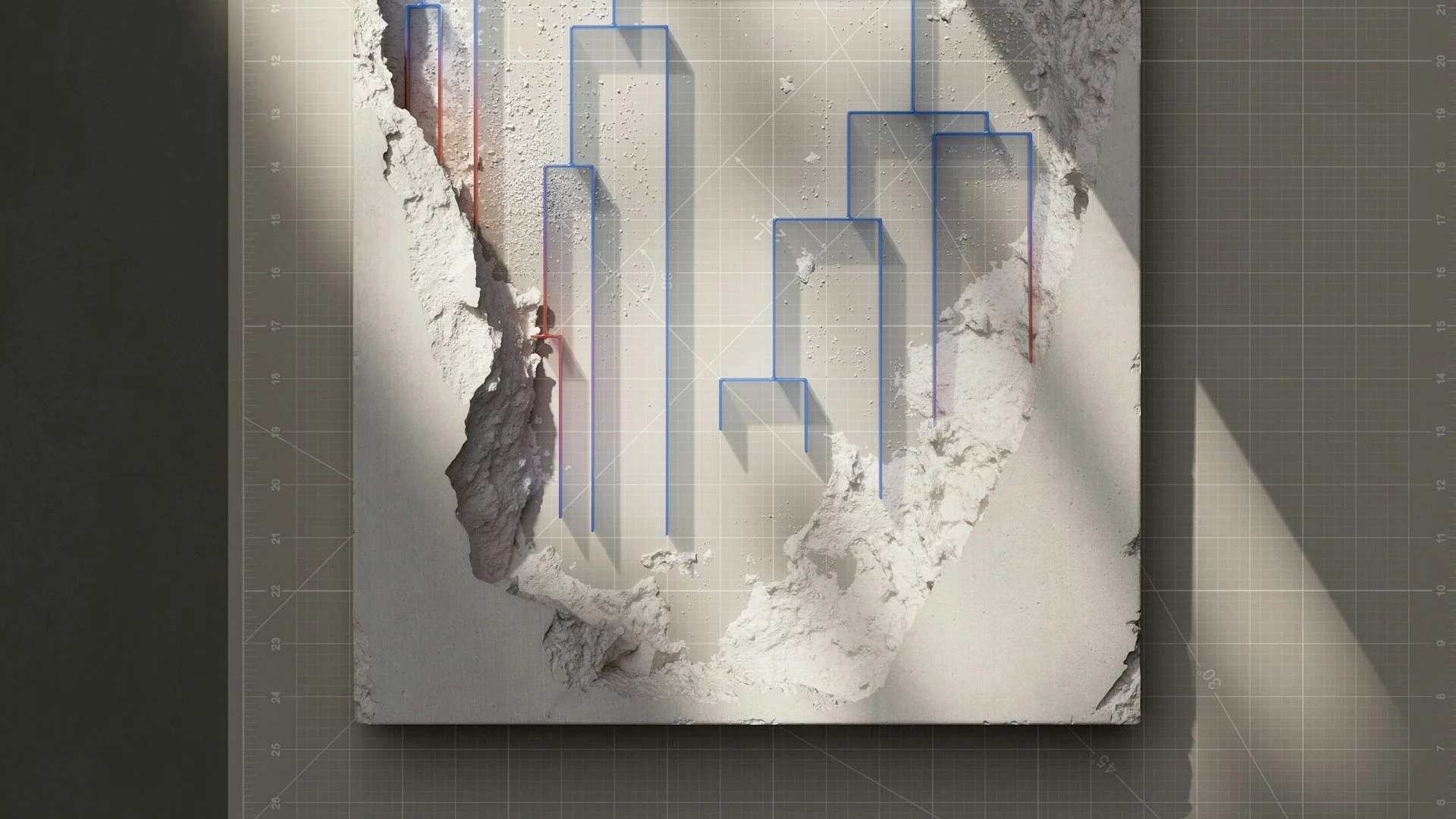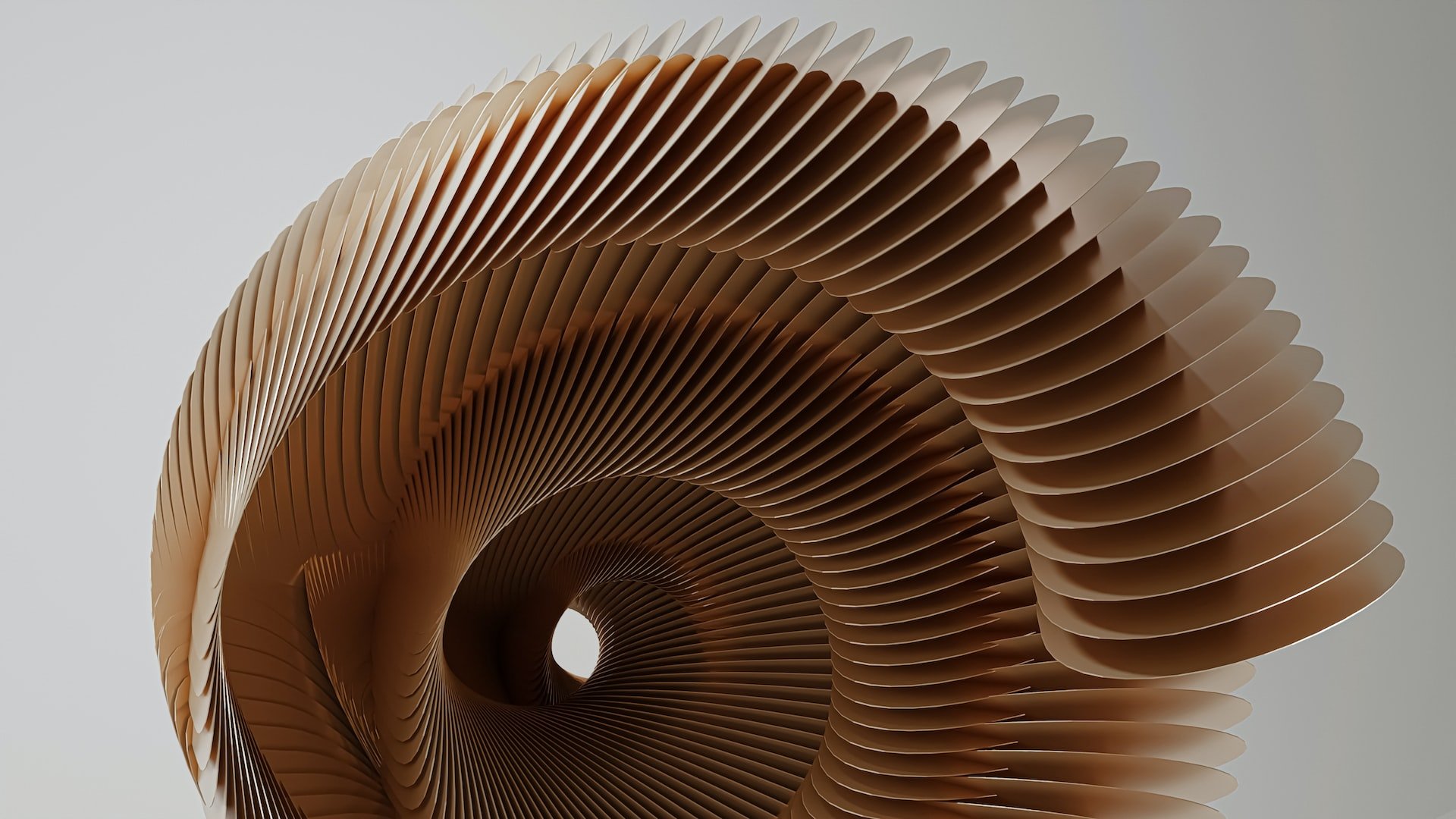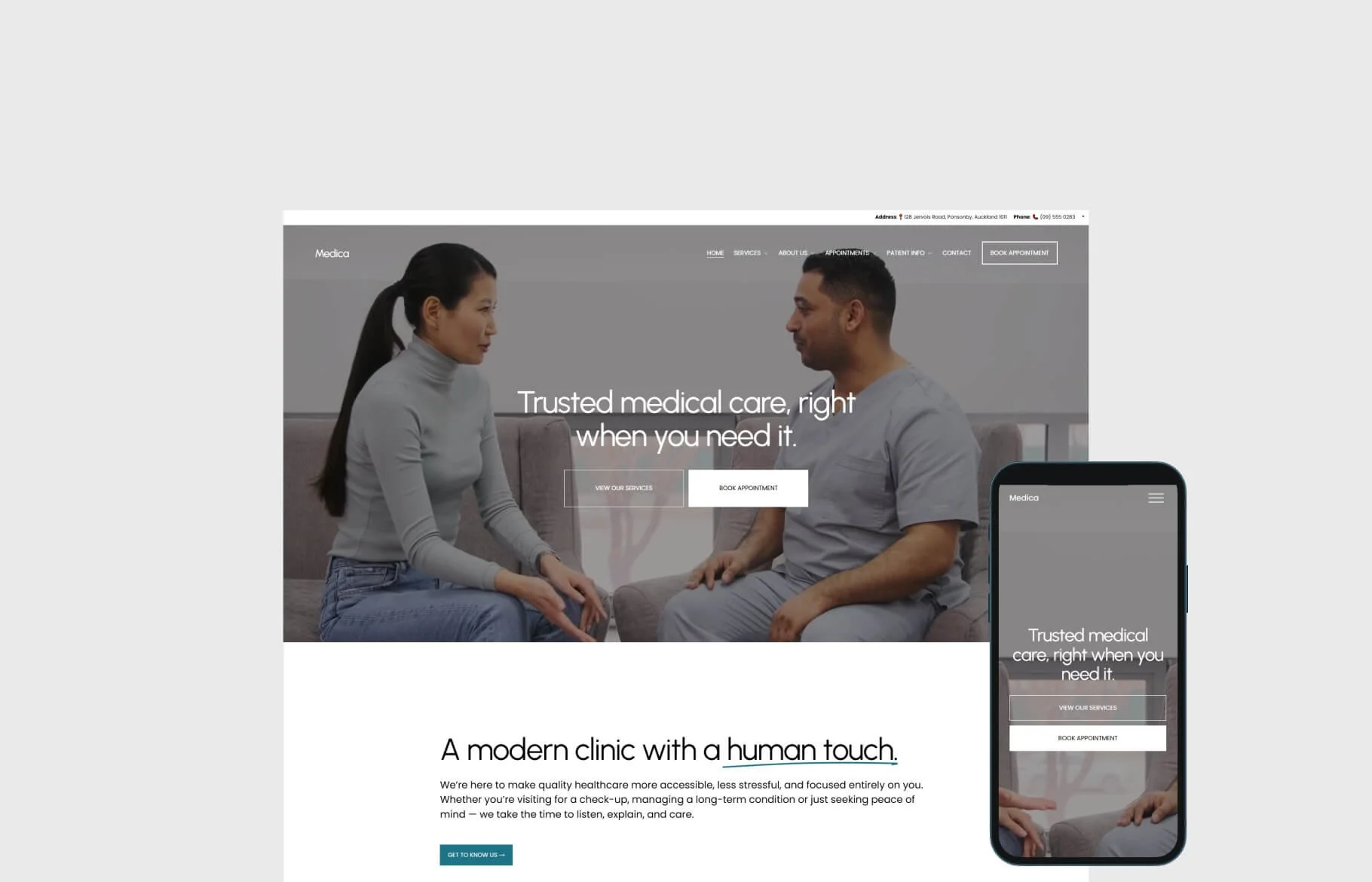Knowledge is power: How to build a knowledgebase that scales your business
Myth: The fastest way to scale is hiring more staff. It’s actually building systems that scale your company knowledge.
Whilst it’s easy to assume business growth means more people - “many hands make light work”
More people to handle the work, more people to solve problems, more people to deliver results.
But here’s the truth: adding headcount without systems only scales chaos. The fastest way to scale isn’t adding more people - it’s creating infrastructure that helps your people rapidly upskill, on demand.
Knowledge is power. But knowledge isn’t just what you know - it’s how your team accesses it, applies it and builds upon it. Without a centralised system, critical information lives in silos: scattered across emails, spreadsheets, Slack messages or individual heads. This leads to inefficiencies, mistakes and slow decision-making.
A Knowledge Management System (KMS) - is the backbone of a smart, scalable business. By creating a structured, easy-to-navigate knowledge base, you give your team the tools to work faster, smarter and more independently, while making your business more resilient.
Here’s how to build a knowledge base that works.
The problem with the traditional approach
When challenges pop up, most businesses respond in one of two ways:
Scramble for the ‘expert’. One person becomes the bottleneck because they’re the only one who knows how something works. Everyone else waits for them to respond.
Reinvent the wheel. Employees waste hours figuring out a solution that already exists elsewhere in the business.
Both approaches are expensive, slow and unsustainable. They also frustrate your team, erode efficiency and block your ability to scale.
Why your business needs a knowledgebase
Even small teams can benefit massively from a KMS. Here’s why:
Centralised information: All SOPs, workflows, client info, templates and guides live in one place. No more hunting through emails or Slack channels.
Faster onboarding: New hires can get up to speed quickly with clear, documented processes.
Consistency: Everyone follows the same steps, ensuring high-quality work and reducing errors.
Scalability: As your business grows, a KMS ensures knowledge scales with your team.
Time Savings: Less duplication of work and faster problem-solving frees your team for high-value tasks.
Think of it as the brain of your business - when your knowledge is organised, your business runs like a well-oiled machine.
The compounding power of an internal knowledge hub
We’ve seen firsthand the difference when businesses create an internal information hub:
Simple SOPs (Standard Operating Procedures) that anyone can follow.
Repeatable processes that reduce room for error.
Self-guided training resources - videos, guides or templates - that empower staff to solve problems in the moment.
This turns knowledge into infrastructure.
Instead of being locked in someone’s head, expertise becomes shareable, searchable, and scalable.
Audit your existing knowledge
Most businesses already have valuable content - it’s just scattered. Start by auditing:
Documents and SOPs
Project notes and client briefs
Training manuals and onboarding guides
Templates for emails, proposals or reports
FAQs or recurring questions from clients or staff
Categorise everything by relevance and usability. This will form the foundation of your KMS. Upskilling staff (or yourself) doesn’t need to be a 3-day seminar or a 40-hour course. In fact, most employees learn better when training is tied to the moment they need it through microlearning activities.
Imagine this:
A staff member hits a roadblock.
Instead of waiting for help, they click into your hub and pull up a 10-minute Loom walkthrough or one-page guide.
They solve the issue and move on - confident, capable, and faster than before.
This approach compounds over time. Each challenge solved becomes a new resource, feeding back into the hub and creating a flywheel of improvement.
Structure your knowledgebase
Organisation is critical. Why this matters? (even if you’re a team of one) Systems should be in place before you start hiring. Otherwise, every new person you bring on will rely entirely on you. Use clear categories and hierarchies so users can find what they need without guessing.
By building your knowledgebase early, you create a foundation where:
New hires get onboarded faster.
Clients receive consistent delivery.
You remove yourself as the bottleneck.
Example structure:
1. Operations
SOPs
Process maps
Templates
2. Sales & Marketing
Customer journey guides
Campaign templates
Messaging frameworks
3. HR & People
Onboarding guides
Training modules
Employee policies
4. Product or Service Information
Product specs or service workflows
FAQ
Troubleshooting guides
Use consistent naming conventions, tagging and a clear menu or table of contents to make navigation intuitive.
Populate and prioritise content
Not all content is equal. Start with the “mission-critical” items that your team references daily. This could be:
Standard operating procedures for recurring tasks
Client onboarding templates
Sales scripts or proposals
Key business metrics and reporting guidelines
Add content gradually - don’t try to do everything at once. Prioritise based on pain points and frequency of use.
The businesses that win have systems in place
The businesses that win aren’t the ones with the most staff. They’re the ones with the best systems.
They scale knowledge, not just payroll.
They empower their teams to solve problems without waiting for permission.
And they create resilience - the ability to adapt quickly, learn faster, and outperform the competition.
📌 Next step: Start small. Write one SOP this week. Record one Loom video. Save it where others can find it. That’s the start of your information hub.
Why Business OS is your ultimate KMS
While general-purpose tools work, Business OS takes knowledge management to the next level:
Integrates SOPs, task management and project workflows
Provides analytics to track usage and gaps
Creates automated reminders for updates and deadlines
Ensures your knowledge translates directly into execution
With a Business OS, your KMS becomes the operational brain of your business, not just a reference library.