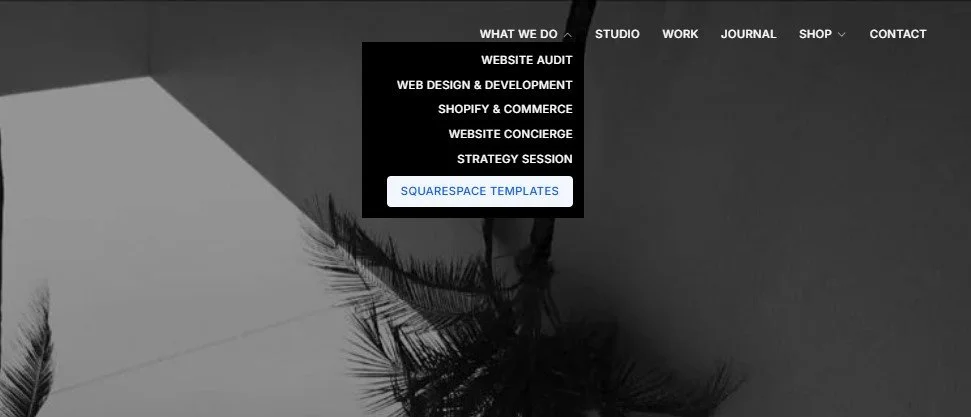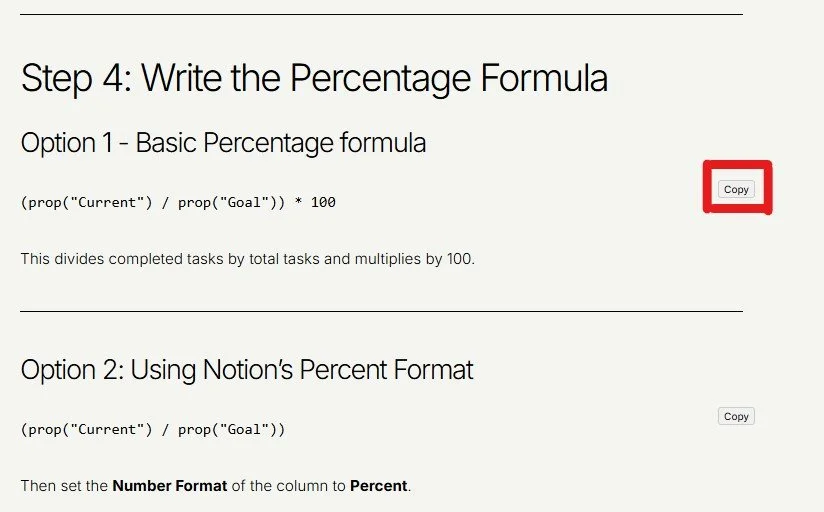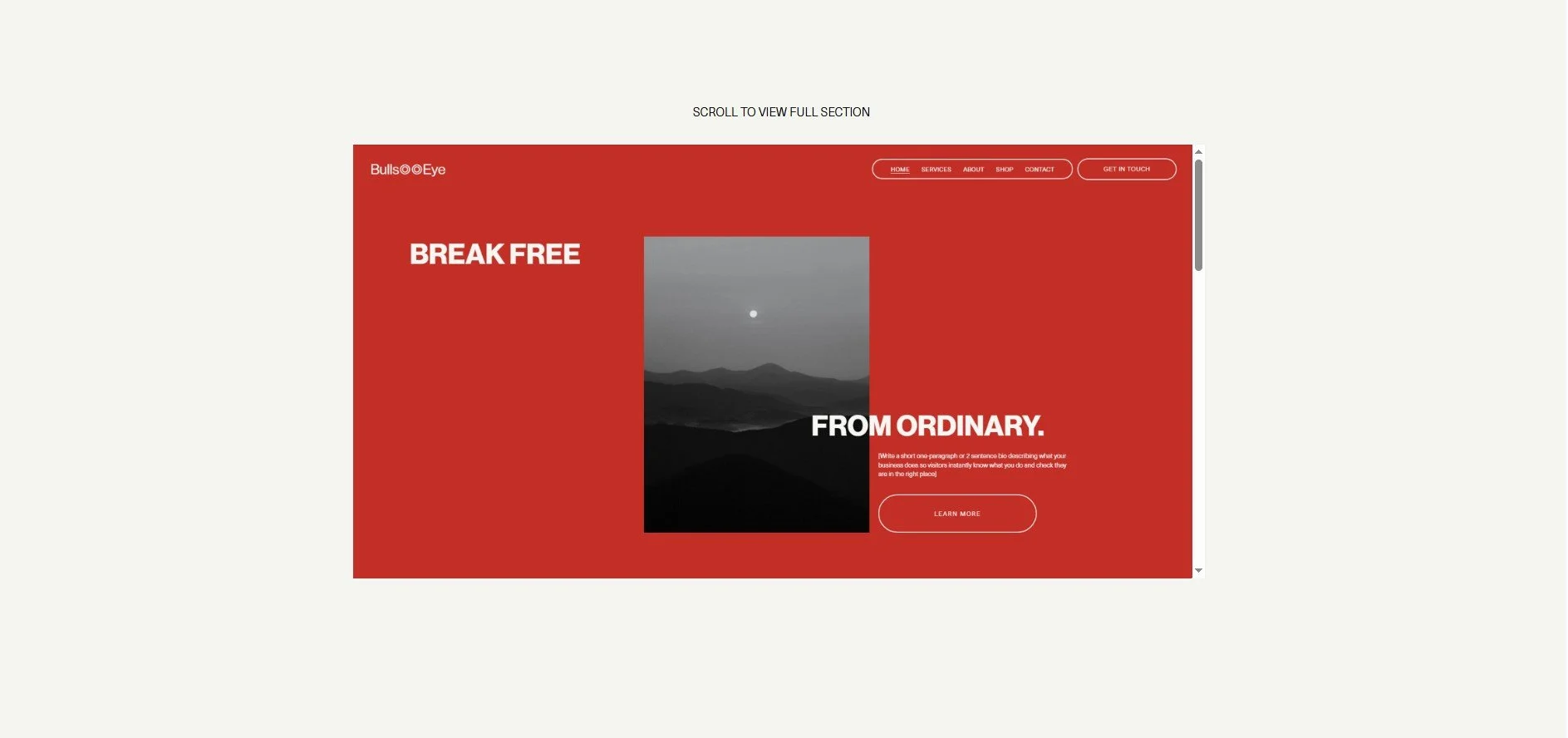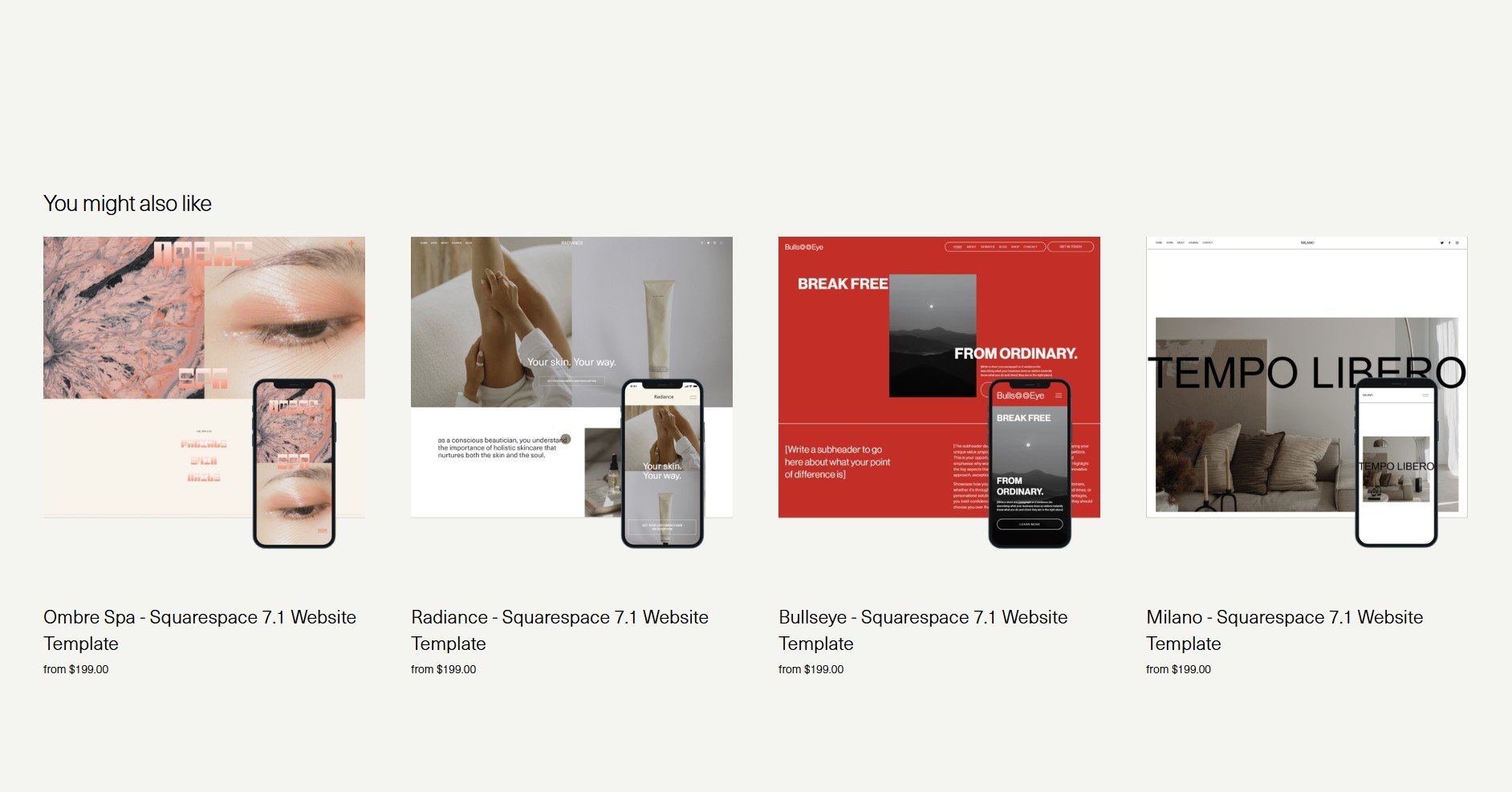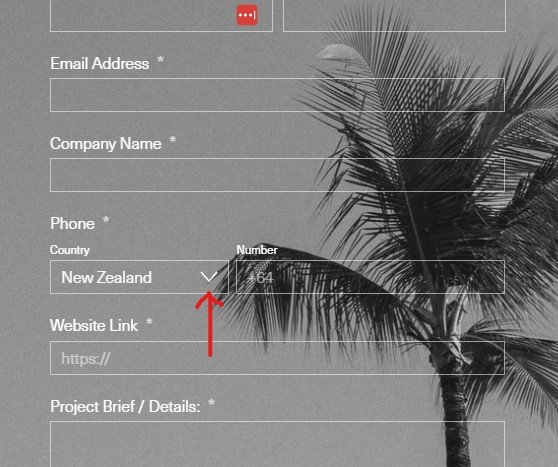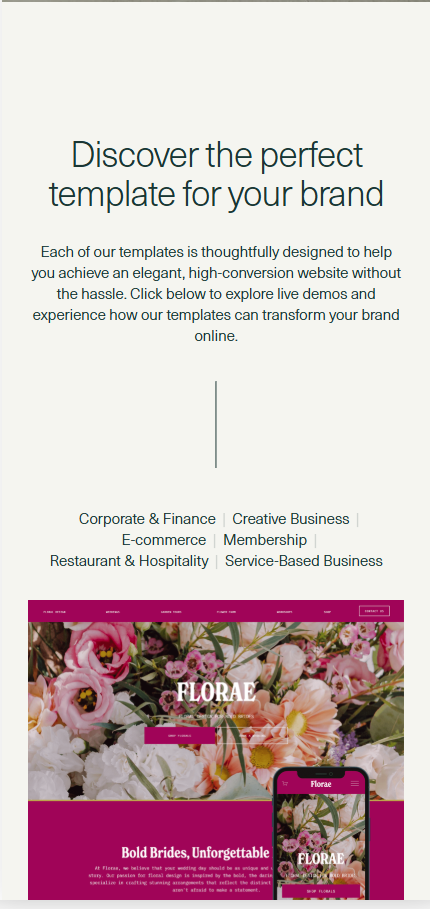Irregular shaped organic image frames
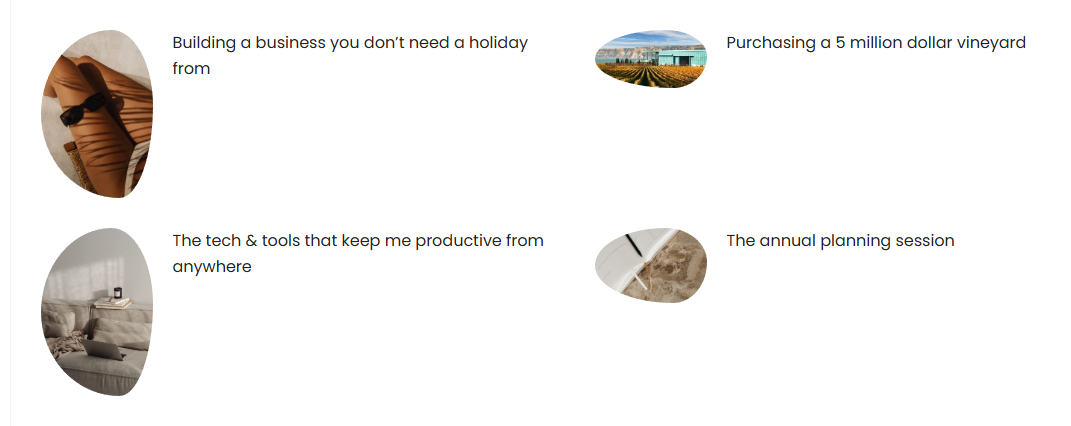
Add an artistic touch to your images with irregular shapes. Follow this short tutorial to apply a custom organic shape to your images within a section.
Log in to your Squarespace website.
Go to Website Editor > Design.
Click on Custom CSS.
Copy and paste the following code snippet into the Custom CSS box:
[add section ID here] {img { border-radius: 63% 37% 30% 70% / 50% 45% 55% 50%; {
{
5. Click ‘Save’ and check how the image adopts an organic, irregular shape.
6. Adjust the border-radius values to tweak the effect.
Learn how to display only four related products in a single row on your Squarespace Commerce site using a quick CSS solution
Learn how to apply irregular, organic image frames in Squarespace with a simple CSS snippet. Enhance your site's aesthetic with custom shapes.
Optimise your Squarespace shop for mobile: use custom CSS to stack categories and filters for a cleaner, more user-friendly experience.
Optimise your Squarespace masonry gallery for mobile: apply custom CSS to display images in a single column, improving navigation and aesthetics