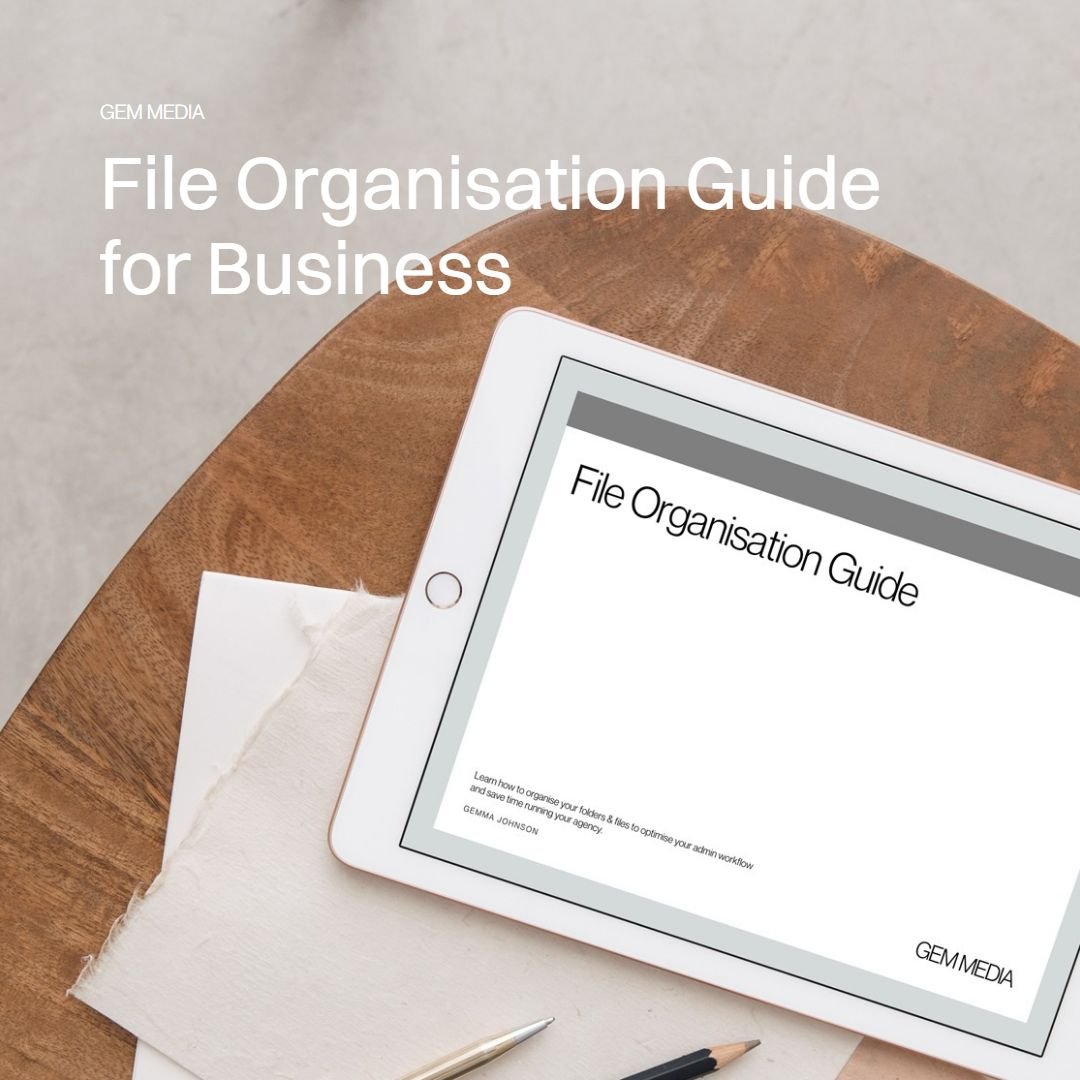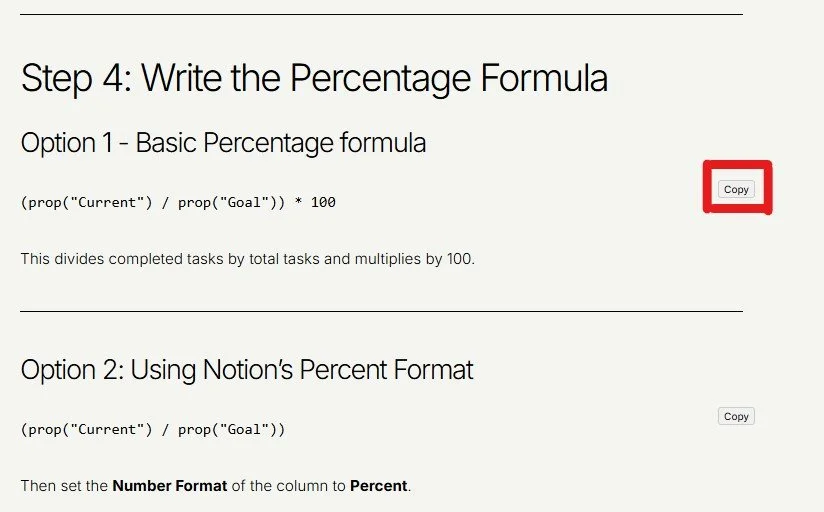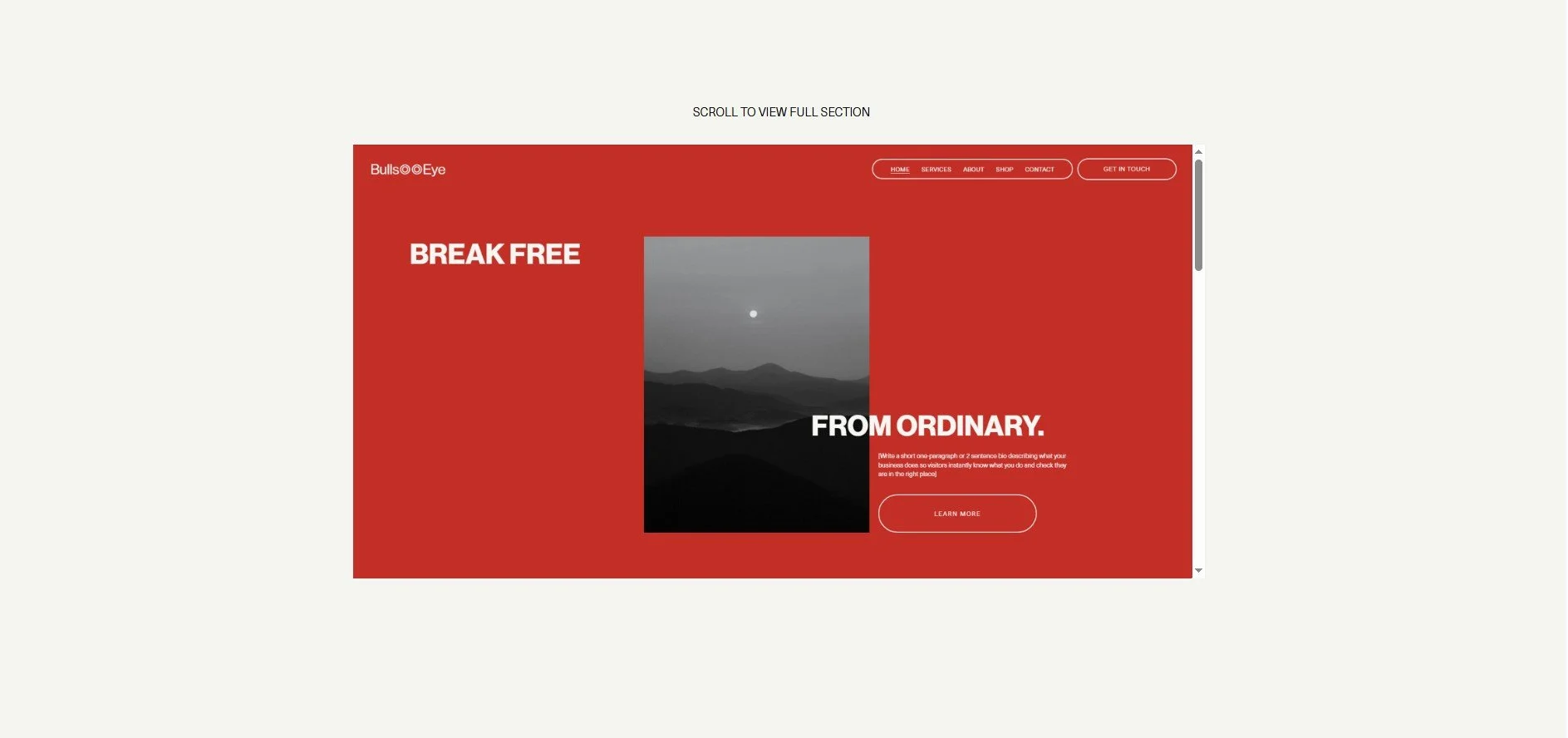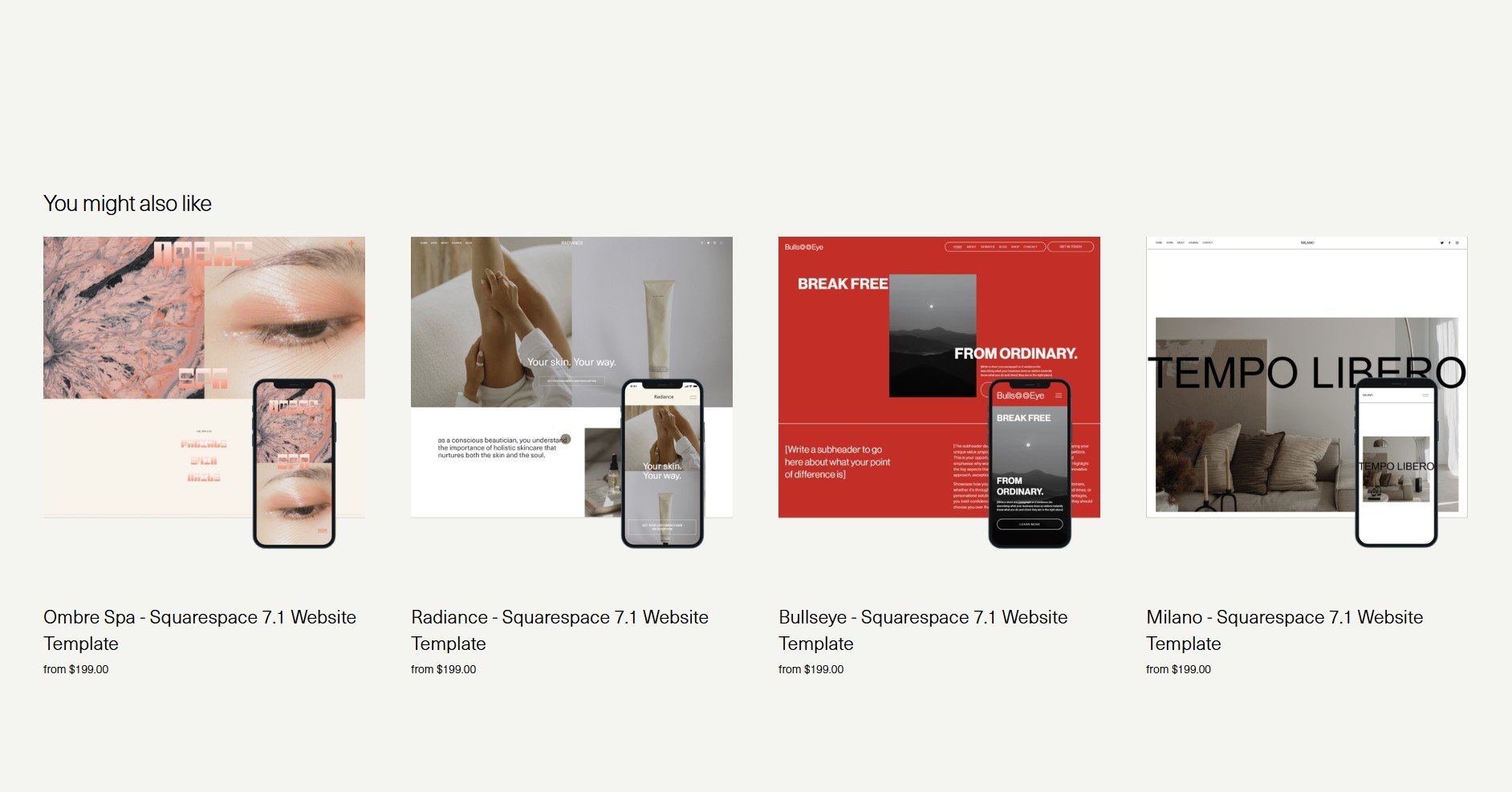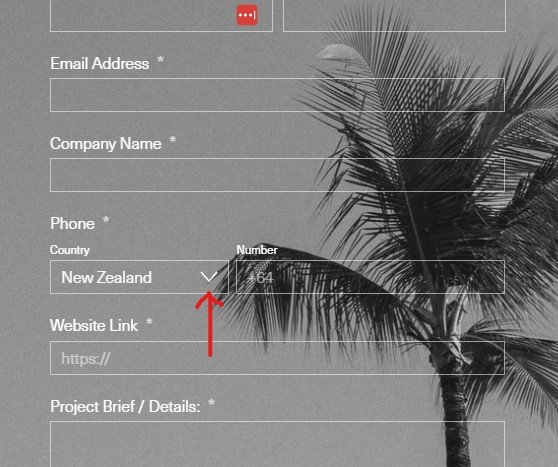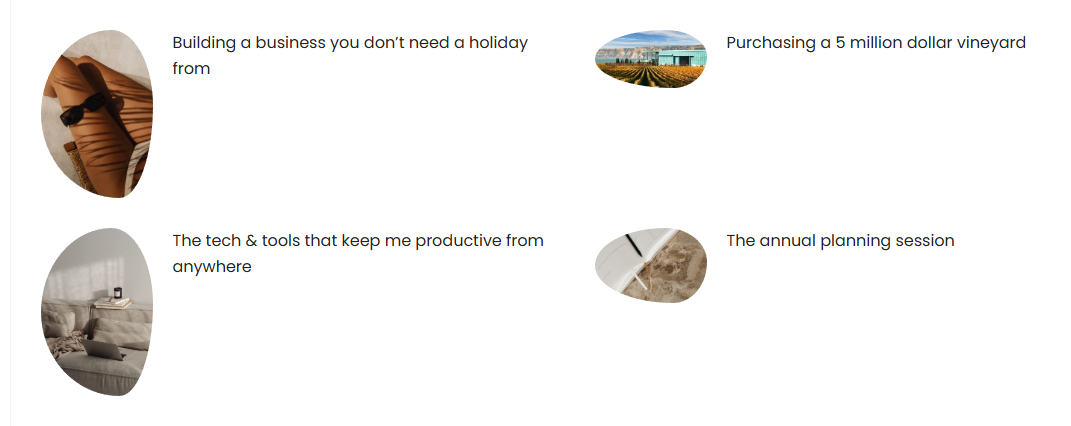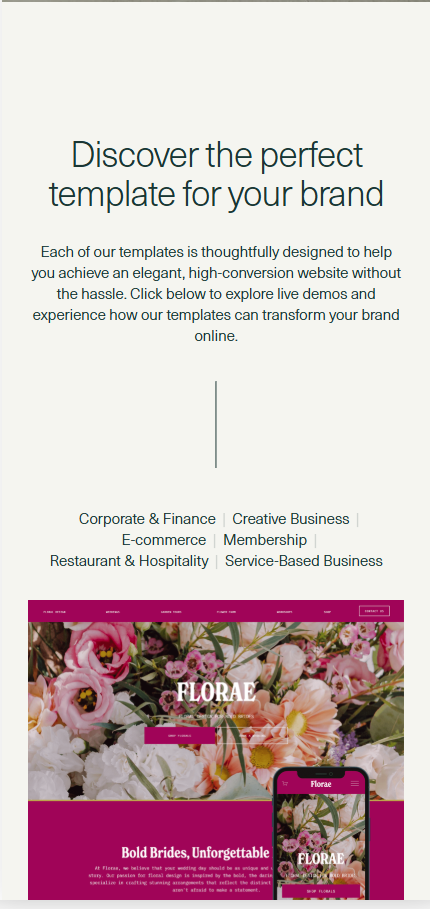How to organise digital mockups and assets on your computer
If you’re drowning in PSD files, mockup downloads, and half-named folders, you’re not alone. Designers and studios often waste hours hunting for files they know they have — somewhere.
An organised digital mockup library isn’t just about tidiness; it’s about workflow efficiency, brand consistency and professional delivery. Whether you're a freelance designer or running a creative agency, this system will help you get in the habit of categorising mockups and assets the way top studios do — so you can design smarter, faster and with less friction.
Example Folder Hierarchy:
├── 01_Packaging/ │ ├── Boxes/ │ │ ├── Vertical Box/ │ │ ├── Square Box/ │ │ ├── Flat Box/ │ │ ├── Mailer Box/ │ │ └── Sleeve Box/ │ ├── Bottles/ │ │ ├── Glass Bottle/ │ │ ├── Plastic Bottle/ │ │ └── Pump Bottle/ │ ├── Pouches/ │ │ ├── Stand-Up Pouch/ │ │ └── Flat Pouch/ │ ├── Tubes/ │ │ ├── Squeeze Tube/ │ │ └── Paper Tube/ │ ├── Cans/ │ │ ├── Soda Can/ │ │ └── Tall Can/ │ ├── Jars/ │ │ ├── Glass Jar/ │ │ ├── Amber Jar/ │ │ └── Tin Jar/ │ ├── Bags/ │ │ ├── Tote Bag/ │ │ ├── Paper Bag/ │ │ └── Plastic Bag/ │ ├── Labels Only/ │ ├── Other/ │ └── Archived/ ├── 02_Apparel/ │ ├── T-Shirts/ │ │ ├── Crew Neck/ │ │ ├── V-Neck/ │ │ ├── Oversized/ │ │ └── Folded/ │ ├── Hoodies/ │ │ ├── Pullover/ │ │ └── Zip-Up/ │ ├── Sweatshirts/ │ ├── Tank Tops/ │ ├── Long Sleeves/ │ ├── Pants/ │ │ ├── Joggers/ │ │ └── Jeans/ │ ├── Shorts/ │ ├── Hats/ │ │ ├── Caps/ │ │ └── Beanies/ │ ├── Tote Bags/ │ ├── Socks/ │ ├── Flatlays/ │ ├── On Model/ │ ├── Lifestyle Scenes/ │ └── Labels & Tags/ ├── 03_Print & Stationery/ │ ├── Business Cards/ │ │ ├── Horizontal/ │ │ └── Vertical/ │ ├── Letterhead & A4 Sheets/ │ ├── Notebooks & Journals/ │ ├── Envelopes/ │ │ ├── DL/ │ │ ├── C5/ │ │ └── Square/ │ ├── Brochures/ │ │ ├── Bifold/ │ │ └── Trifold/ │ ├── Posters & Flyers/ │ │ ├── A4/ │ │ ├── A3/ │ │ └── Square/ │ ├── Books/ │ │ ├── Hardback/ │ │ └── Softcover/ │ ├── Greeting Cards/ │ ├── Stationery Sets/ │ ├── Tags & Swing Tags/ │ ├── Magazine Mockups/ │ └── Lifestyle Scenes/ ├── 04_Technology/ │ ├── Laptops/ │ ├── Phones/ │ ├── Tablets/ │ ├── Smartwatches/ │ ├── Desktop Monitors/ │ └── Wearables/ ├── 05_Products & Objects/ │ ├── Mugs/ │ ├── Notebooks/ │ ├── Keychains/ │ ├── Pins & Badges/ │ └── Misc Objects/ ├── 06_Environmental & Signage/ │ ├── Billboards/ │ │ ├── Horizontal/ │ │ ├── Vertical/ │ │ ├── Urban Settings/ │ │ ├── Highway/Rural/ │ │ └── Digital Billboards/ │ ├── Posters in Situ/ │ │ ├── Street Posters/ │ │ ├── Subway Posters/ │ │ ├── Indoor Framed Posters/ │ │ └── Outdoor Framed Posters/ │ ├── Signboards/ │ │ ├── Shopfront Signage/ │ │ ├── A-Frame Signs/ │ │ ├── Wall-Mounted Signs/ │ │ └── Hanging Signs/ │ ├── Windows & Storefronts/ │ │ ├── Window Decals/ │ │ ├── Frosted Glass Designs/ │ │ └── Full-Storefront Mockups/ │ ├── Wayfinding & Directional/ │ │ ├── Indoor Signage/ │ │ ├── Mall Maps/ │ │ └── Building Directories/ │ ├── Trade Shows & Booths/ │ │ ├── Exhibition Booths/ │ │ ├── Backdrops & Banners/ │ │ └── Pop-Up Stands/ │ ├── Vehicles/ │ │ ├── Car Wraps/ │ │ ├── Van Wraps/ │ │ └── Truck / Bus Ads/ │ └── Miscellaneous Installations/ │ ├── Pop-Up Displays/ │ ├── Building Projections/ │ └── Creative Environments/ ├── 07_Branding Sets/ │ ├── Minimal Series/ │ ├── Lifestyle Scenes/ │ └── Full Identity Packs/ ├── 08_Lifestyle & Scenes/ │ ├── Studio Mockups/ │ ├── Desk Scenes/ │ ├── Overhead Sets/ │ └── Mood Scenes/ ├── 09_UI & Devices/ │ ├── iPhone 15 UI/ │ ├── Website Screens/ │ ├── App Screens/ │ ├── Browser Mockups/ │ └── Dashboard UIs/ ├── 10_Other/ │ ├── Experimental/ │ ├── 3D Mockups/ │ ├── Abstract/ │ └── Misc/
How much time do you * really * spend searching for files on your computer?
Download our step-by-step system to structure your design folders like a pro — including naming conventions, shortcuts and tips to future-proof your creative workflow.
Found this tutorial helpful?